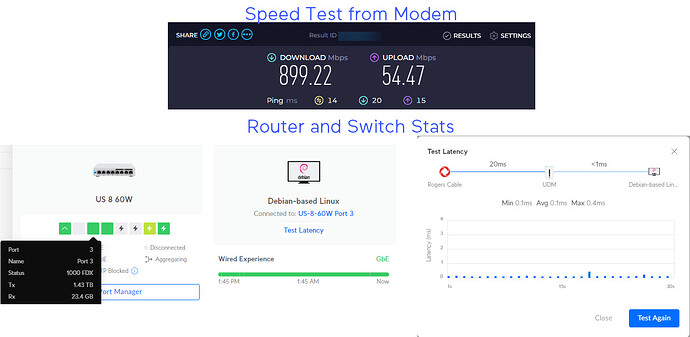Preface:
Please know that before creating this post I did my absolute best to not bother you fine folks with this request, scoured the forums, tried some fixes….then tried all the fixes and I am still at the same spot as I started
It should also be noted that I BARELY know what I am doing in comparison to a lot of you, so take that for what it is.
Problem:
I have very slow download with perfect upload speeds on both the host and client machines.
The same problem persists when a NIC is directly passed through to a client machine and is persistent across all VM’s regardless of OS
The host hardware was used previously with no issue
Steps taken so far with no improvement:
Verified full GbE connection between switch and host
Changed NIC and cables
Re-Install of PVE
Directly passed a wireless intel nic to multiple VM’s, same issue
Directly passed a Realtek wired nic to multiple VM’s, same issue
Changed MTU size (its back to 1500 now)
Added pre-up ethtool -K enp39s0 rx off tx off to network interfaces
Added processor.max_cstate=1 to grub
The last three were buried in some forum posts so I tried them.
I also have pasted below some information that was requested in other posts
I know it’s going to be something with the host machine, I just don’t know what…
Any help would be greatly appreciated as I really did try to learn and solve this on my own, however I just don’t think I am quite there yet.
TIA
Host Machine
Ryzen 5600x
48gb DDR4 ram
MSI MPG X570 Mobo
PVE Version
root@proxmox:~# pveversion -v
proxmox-ve: 8.1.0 (running kernel: 6.5.13-5-pve)
pve-manager: 8.1.10 (running version: 8.1.10/4b06efb5db453f29)
proxmox-kernel-helper: 8.1.0
proxmox-kernel-6.5.13-5-pve-signed: 6.5.13-5
proxmox-kernel-6.5: 6.5.13-5
proxmox-kernel-6.5.11-8-pve-signed: 6.5.11-8
ceph-fuse: 17.2.7-pve2
corosync: 3.1.7-pve3
criu: 3.17.1-2
glusterfs-client: 10.3-5
ifupdown2: 3.2.0-1+pmx8
ksm-control-daemon: 1.5-1
libjs-extjs: 7.0.0-4
libknet1: 1.28-pve1
libproxmox-acme-perl: 1.5.0
libproxmox-backup-qemu0: 1.4.1
libproxmox-rs-perl: 0.3.3
libpve-access-control: 8.1.3
libpve-apiclient-perl: 3.3.2
libpve-cluster-api-perl: 8.0.5
libpve-cluster-perl: 8.0.5
libpve-common-perl: 8.1.1
libpve-guest-common-perl: 5.0.6
libpve-http-server-perl: 5.0.6
libpve-network-perl: 0.9.6
libpve-rs-perl: 0.8.8
libpve-storage-perl: 8.1.5
libspice-server1: 0.15.1-1
lvm2: 2.03.16-2
lxc-pve: 6.0.0-1
lxcfs: 6.0.0-pve2
novnc-pve: 1.4.0-3
proxmox-backup-client: 3.1.5-1
proxmox-backup-file-restore: 3.1.5-1
proxmox-kernel-helper: 8.1.0
proxmox-mail-forward: 0.2.3
proxmox-mini-journalreader: 1.4.0
proxmox-offline-mirror-helper: 0.6.5
proxmox-widget-toolkit: 4.1.5
pve-cluster: 8.0.5
pve-container: 5.0.9
pve-docs: 8.1.5
pve-edk2-firmware: 4.2023.08-4
pve-firewall: 5.0.3
pve-firmware: 3.11-1
pve-ha-manager: 4.0.3
pve-i18n: 3.2.1
pve-qemu-kvm: 8.1.5-4
pve-xtermjs: 5.3.0-3
qemu-server: 8.1.1
smartmontools: 7.3-pve1
spiceterm: 3.3.0
swtpm: 0.8.0+pve1
vncterm: 1.8.0
zfsutils-linux: 2.2.3-pve
grub
#If you change this file, run ‘update-grub’ afterwards to update
#/boot/grub/grub.cfg.
#For full documentation of the options in this file, see:
#info -f grub -n ‘Simple configuration’GRUB_DEFAULT=0
GRUB_TIMEOUT=5
GRUB_DISTRIBUTOR=lsb_release -i -s 2> /dev/null || echo Debian
GRUB_CMDLINE_LINUX_DEFAULT=“quiet amd_iommu=on processor.max_cstate=1”
GRUB_CMDLINE_LINUX=“”#If your computer has multiple operating systems installed, then you
#probably want to run os-prober. However, if your computer is a host
#for guest OSes installed via LVM or raw disk devices, running
#os-prober can cause damage to those guest OSes as it mounts
#filesystems to look for things.
#GRUB_DISABLE_OS_PROBER=false#Uncomment to enable BadRAM filtering, modify to suit your needs
#This works with Linux (no patch required) and with any kernel that obtains
#the memory map information from GRUB (GNU Mach, kernel of FreeBSD …)
#GRUB_BADRAM=“0x01234567,0xfefefefe,0x89abcdef,0xefefefef”#Uncomment to disable graphical terminal
#GRUB_TERMINAL=console#The resolution used on graphical terminal
#note that you can use only modes which your graphic card supports via VBE
#you can see them in real GRUB with the command `vbeinfo’
#GRUB_GFXMODE=640x480#Uncomment if you don’t want GRUB to pass “root=UUID=xxx” parameter to Linux
#GRUB_DISABLE_LINUX_UUID=true#Uncomment to disable generation of recovery mode menu entries
#GRUB_DISABLE_RECOVERY=“true”#Uncomment to get a beep at grub start
#GRUB_INIT_TUNE=“480 440 1”
ethtool
root@proxmox:~# ethtool enp39s0
Settings for enp39s0:
Supported ports: [ TP MII ]
Supported link modes: 10baseT/Half 10baseT/Full
100baseT/Half 100baseT/Full
1000baseT/Full
Supported pause frame use: Symmetric Receive-only
Supports auto-negotiation: Yes
Supported FEC modes: Not reported
Advertised link modes: 10baseT/Half 10baseT/Full
100baseT/Half 100baseT/Full
1000baseT/Full
Advertised pause frame use: Symmetric Receive-only
Advertised auto-negotiation: Yes
Advertised FEC modes: Not reported
Link partner advertised link modes: 10baseT/Half 10baseT/Full
100baseT/Half 100baseT/Full
1000baseT/Full
Link partner advertised pause frame use: No
Link partner advertised auto-negotiation: Yes
Link partner advertised FEC modes: Not reported
Speed: 1000Mb/s
Duplex: Full
Auto-negotiation: on
master-slave cfg: preferred slave
master-slave status: slave
Port: Twisted Pair
PHYAD: 0
Transceiver: external
MDI-X: Unknown
Supports Wake-on: pumbg
Wake-on: d
Link detected: yes
etc/network/interfaces
#network interface settings; autogenerated
#Please do NOT modify this file directly, unless you know what
#you’re doing.#If you want to manage parts of the network configuration manually,
#please utilize the ‘source’ or ‘source-directory’ directives to do
#so.
#PVE will preserve these directives, but will NOT read its network
#configuration from sourced files, so do not attempt to move any of the PVE managed interfaces into external files!auto lo
iface lo inet loopbackiface enp39s0 inet manual
pre-up ethtool -K enp39s0 rx off tx off
iface wlp41s0 inet manualiface enp41s0 inet manual
auto vmbr0
iface vmbr0 inet static
address 192.168.1.200/24
gateway 192.168.1.1
bridge-ports enp39s0
bridge-stp off
bridge-fd 0source /etc/network/interfaces.d/
Iperf from physical machine on the network to host
accepted connection from 192.168.1.200, port 45062
[ 5] local 192.168.1.213 port 5201 connected to 192.168.1.200 port 45068
[ ID] Interval Transfer Bandwidth
[ 5] 0.00-1.00 sec 10.6 MBytes 89.2 Mbits/sec
[ 5] 1.00-2.00 sec 11.0 MBytes 92.3 Mbits/sec
[ 5] 2.00-3.00 sec 11.0 MBytes 92.3 Mbits/sec
[ 5] 3.00-4.00 sec 11.0 MBytes 92.4 Mbits/sec
[ 5] 4.00-5.00 sec 11.0 MBytes 92.2 Mbits/sec
[ 5] 5.00-6.00 sec 11.0 MBytes 92.4 Mbits/sec
[ 5] 6.00-7.00 sec 11.0 MBytes 92.2 Mbits/sec
[ 5] 7.00-8.00 sec 10.7 MBytes 89.8 Mbits/sec
[ 5] 8.00-9.00 sec 11.0 MBytes 92.4 Mbits/sec
[ 5] 9.00-10.00 sec 11.0 MBytes 92.5 Mbits/sec
[ 5] 10.00-10.05 sec 593 KBytes 92.7 Mbits/sec
[ ID] Interval Transfer Bandwidth
[ 5] 0.00-10.05 sec 0.00 Bytes 0.00 bits/sec sender
[ 5] 0.00-10.05 sec 110 MBytes 91.8 Mbits/sec receiver
Iperf from host to physical machine on the network
Connecting to host 192.168.1.213, port 5201
[ 5] local 192.168.1.200 port 45068 connected to 192.168.1.213 port 5201
[ ID] Interval Transfer Bitrate Retr Cwnd
[ 5] 0.00-1.00 sec 12.0 MBytes 101 Mbits/sec 0 220 KBytes
[ 5] 1.00-2.00 sec 11.0 MBytes 92.4 Mbits/sec 0 220 KBytes
[ 5] 2.00-3.00 sec 11.0 MBytes 92.4 Mbits/sec 0 220 KBytes
[ 5] 3.00-4.00 sec 11.0 MBytes 92.4 Mbits/sec 0 220 KBytes
[ 5] 4.00-5.00 sec 11.0 MBytes 92.4 Mbits/sec 0 220 KBytes
[ 5] 5.00-6.00 sec 11.0 MBytes 92.4 Mbits/sec 0 220 KBytes
[ 5] 6.00-7.00 sec 11.0 MBytes 92.4 Mbits/sec 0 220 KBytes
[ 5] 7.00-8.00 sec 10.6 MBytes 88.9 Mbits/sec 0 220 KBytes
[ 5] 8.00-9.00 sec 11.0 MBytes 92.4 Mbits/sec 0 220 KBytes
[ 5] 9.00-10.00 sec 11.0 MBytes 92.4 Mbits/sec 0 220 KBytes
[ ID] Interval Transfer Bitrate Retr
[ 5] 0.00-10.00 sec 111 MBytes 92.9 Mbits/sec 0 sender
[ 5] 0.00-10.00 sec 110 MBytes 92.3 Mbits/sec receiver
Speedtest on host
Retrieving speedtest.net configuration…
Testing from…
Retrieving speedtest.net server list…
Selecting best server based on ping…
Hosted…: 28.825 ms
Testing download speed…
Download: 14.91 Mbit/s
Testing upload speed…
Upload: 52.62 Mbit/s
Speedtest on guest
root@pihole:~# speedtest
Speedtest by Ookla
Idle Latency: 16.24 ms (jitter: 2.05ms, low: 13.47ms, high: 19.51ms)
Download: 18.35 Mbps (data used: 13.4 MB)
22.55 ms (jitter: 31.94ms, low: 5.67ms, high: 262.15ms)
Upload: 52.00 Mbps (data used: 26.8 MB)
16.16 ms (jitter: 11.94ms, low: 7.81ms, high: 172.51ms)
Packet Loss: 0.0%
Speedtest from Router and Switch Stats