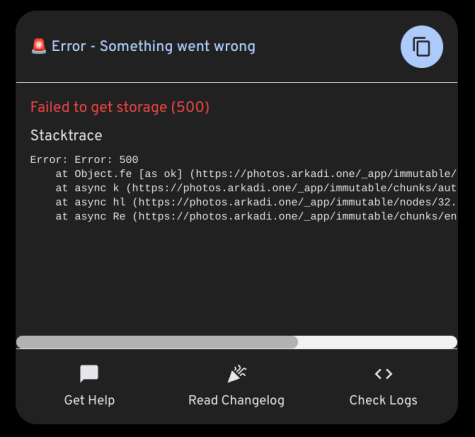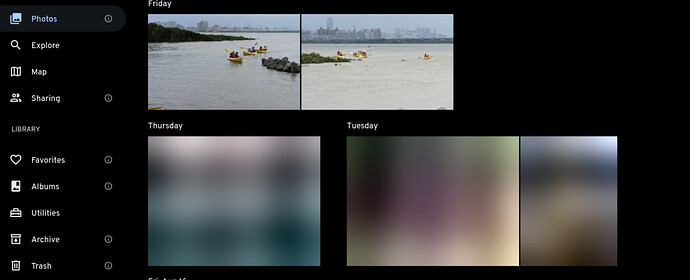Has anybody used Immich with ZFS? I don’t know if ZFS is the problem but I’m having issues since switching to it.
On my Debian 12 machine using Yunohost, I was running Immich through docker for about 2 years. The photos were stored in a mdadm RAID10 with ext4 fileystem. I never had problems.
In the past week or so, I switched to ZFS and I am having issues with Immich not being able to find the storage. If I poke the ZFS storage, suddenly it finds the files.
- Couldn’t find thumbnails
- I changed a docker environment variable from /mnt/hermes to /mnt/hermes/ and it worked
- After about 7 days, I am having the same issue
- I thought the problem was fixed, but it isn’t.
Now, what seems to be the problem?
- Are ZFS drives going to sleep?
- Do I need to adjust settings in Debian or Docker?
- Maybe is this an Immich problem?
Details on Server
four internal 3.5 inch drives, not in usb enclosures
pool: hermes
state: ONLINE
scan: resilvered 692K in 00:00:01 with 0 errors on Sat Aug 17 22:00:15 2024
config:
NAME STATE READ WRITE CKSUM
hermes ONLINE 0 0 0
mirror-0 ONLINE 0 0 0
ata-TOSHIBA_HDWD130_82VGAX9AS ONLINE 0 0 0
ata-TOSHIBA_DT01ABA300V_80VZ0X5AS ONLINE 0 0 0
mirror-1 ONLINE 0 0 0
ata-TOSHIBA_DT01ABA300V_80VZ0VHAS ONLINE 0 0 0
ata-ST3000DM007-1WY10G_ZFN38ALM ONLINE 0 0 0
errors: No known data errors
docker is pointing to /mnt/hermes/immich-photos
$ zfs list
NAME USED AVAIL REFER MOUNTPOINT
hermes 1.62T 3.69T 128K /mnt/hermes
hermes/immich-photos 349G 3.69T 349G /mnt/hermes/immich-photos
I’d appreciate suggestions or wild speculation. Thank you!