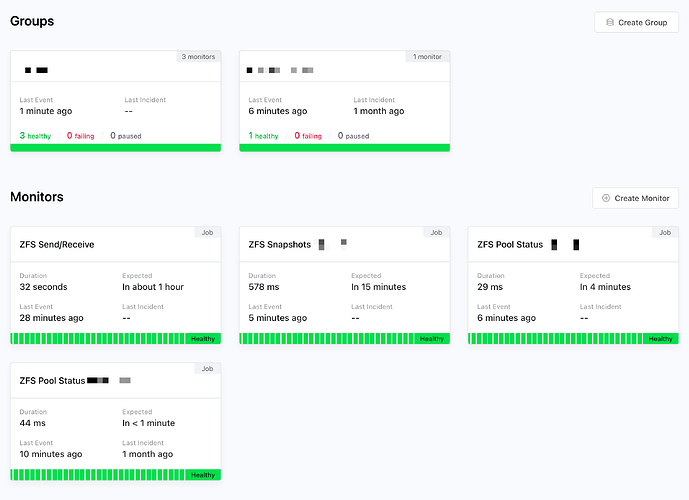Hi all,
I’m getting my feet wet monitoring some (atm 4) servers. They are in different geographic locations, all connected via wireguard and run Ubuntu. Their purpose is to provide me with backup targets in exchange for some useful services to the people paying for power, so friends and family colo.
I only need some rudimentary monitoring like hosts up and reachable, zpool status, remaining disk space… (if there are some other important/useful metrics to watch out for, I’m all ears).
I tried the nagios core version as a docker container but wasn’t able to get anything going. I’m not sure if this is for lack of trying or if their docs are meant to get you to go pro. At least to me it was confusing. Is there a trick I’m missing or does it just require more indepth learning/attention?
The second thing I tried is checkmk. This was (using the “raw” version) easier to get going and even gave me the zfs params I’m looking for without any additional config. But, monitoring 2 of the servers with ~40 params per server completely locked up my shitty celeron monitoring box. Additionally they don’t seem to have any monitoring app. If someone is using checkmk, how do you do alerting?
Are there any other good and prefably easy to set up selfhosted monitoring solutions? Or is 4 servers something you’d check manually? I’d guess that I’m likely not going to manage more than 8-10 machines in the long run. Also, I don’t want to become a monitoring expert, if I don’t have to ![]()
Thanks for any tips/feedback!
Cheers
D