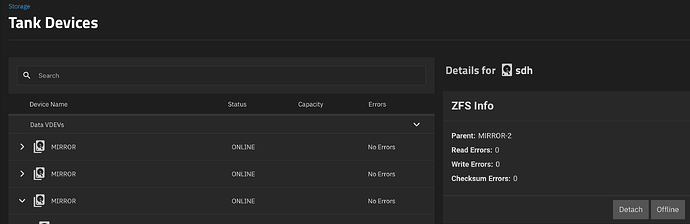Hello,
I’ve got a healthy (for the moment) mirror vdev in a pool that’s still thrown enough serious SMART errors in a short amount of time that inquired with the seller, and they requested that I RMA it. I don’t have a spare right now, so I can’t replace it until I get the RMA replacement disk back in the mail.
I’d like to (1) remove it from the present mirror, (2) without converting the mirror to a stripe, and (3) be able to pop the new disk in when it comes and have the mirror re-silver itself and go.
Fortunately, the mirror (and the pool) are empty of data, so I’m not worried about losing data this point but do want to make sure I understand how I’m supposed to do this.
In STORAGE > Pool > Pool Devices, I can see the impacted mirror, and the disk. sdh in my case.
My understanding is that if I Detach the disk, I’d convert the mirror to a stripe.
However, if I Offline the disk, the mirror is preserved but I can safely remove the troubled disk and send it off.
Then, once I get the new disk, I detach the offline disk, and feed it the new one (after burn-in, of course).
Is that the correct process?
Thanks!