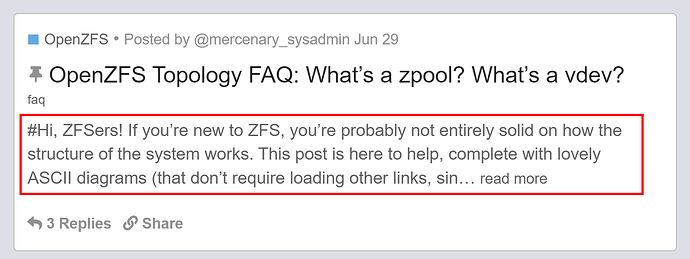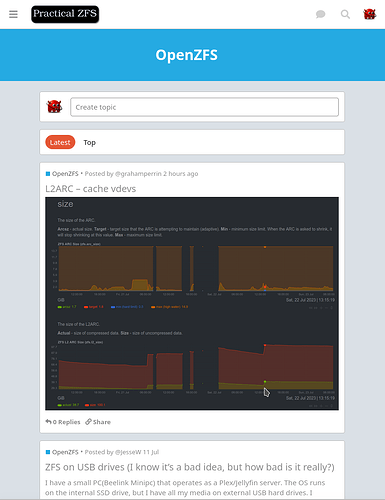It seems to work (open a new tab) as long as you click on the body of the topic, rather than the title text.
click on the body of the topic,
Unless I’m missing something: the body is invisible in category view. So, like, the bug bites before that workaround to the bug becomes possible.
I’ve been using a modifier key for decades . It’s extraordinary to find a site that works against the keyboard in this way.
It’s much easier to use a compatible theme, than to adopt a peculiar habit.
I’m not sure I understand. I’m in redditish, and I can Ctrl+click to open a new topic in a new tab just fine. You click on the preview body of the topic (as long as it’s on text and not an image), and it seems to work.
1 Like
On the Category page, Ctrl+click within the red box as in the example above.
(Red box is my emphasis.)
1 Like
My bad,
muay_throwaway:
I’m in redditish,
I forgot to switch to redditish . Oops.
Unfortunately, not a workaround where (as you mention) the preview omits text.
The uppermost of the two below, for example:
That’s fair. I suppose I haven’t seen too many posts with images, so I didn’t even notice it didn’t work on them until earlier.