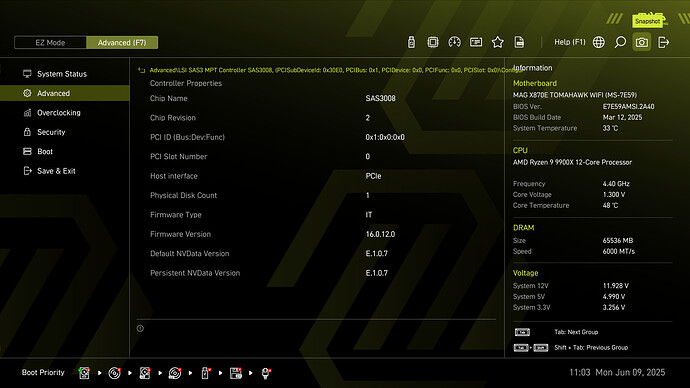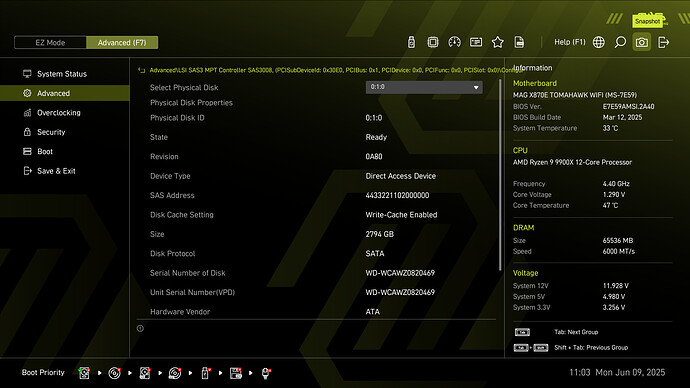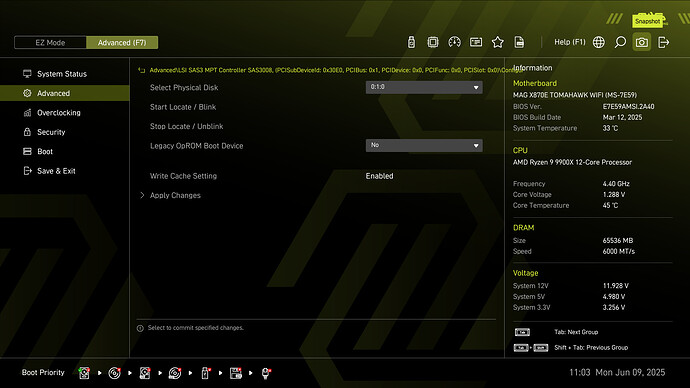Being merely “the family I.T. guy”, and not having any professional experience—or experience with server-grade hardware in general, most of my previous storage solutions involved buying desktop motherboards with a generous helping of SATA ports—and/or PCI cards that added extra SATA ports. A little while ago, there was a discussion on 2.5Admins about using a SAS HBA, which sent me down a bit of a research rabbit hole. I’m now in the same predicament I was in after researching ZFS, in that I feel like I’ve gathered a bunch of opinions and anecdotes that are conflicting, and in some cases, almost certainly outdated. I was therefore hoping that somebody here could set me straight on a few things.
ASIDE: Is it just me, or is anybody else finding that it’s getting harder to research things on the internet? Not only do Google search results seem less relevant than they used to be, but now there’s an ocean of what appears to be AI generated slop to swim through. A lot of this stuff starts off looking like it was produced by somebody who knows what they’re talking about, but once you get into it, you realise it doesn’t actually contain any useful information. This seems to be true for pages of text found through Google, as well as video tutorials and reviews found through YouTube.
Anyway, I have a modified PC case that holds 16 3.5” drives, and a modular power supply that has 16 SATA connectors. I also have/can-get-my-hands-on an unused MSI MAG B550 Tomahawk Max Wifi ATX AM4 motherboard with a Ryzen 5 5600GT processor in it.
Question 1: Can I just buy any “LSI SAS-3 i16 HBA” card, jam it in the slot where the graphics card would normally go, and expect it to work? Is it normal to have compatibility issues when using desktop motherboards and CPUs? Is there a website out there that documents known good/bad component combinations? Is this even a thing I need to worry about? Opinions seemed to be all over the place on this one. I read stories from people who claimed they had cards that worked perfectly in dozens of different desktop machines, as well as stories from people who claimed their desktop machines wouldn’t even boot with one of these cards installed.
I also read a couple of stories from people who claimed their drives wouldn’t draw power from a standard SATA connector once the drive was attached to the HBA, forcing them to switch to using a Molex-to-SATA adapter. Is this common?
Incidentally, the one piece of information I managed to discern without ambiguity, is that I need to get a NON-RAID card, or a card that can be flashed with LSI IT-Mode firmware.
Question 2: Where do people (particularly in Australia) actually go to get these things? And how do you pick one? And what should they cost? I couldn’t find them at any of the PC parts retailers I’m used to buying from. I did find them on Amazon & eBay, but the brands and sellers tended to have names that looked like a cat walked across the keyboard, and it wasn’t uncommon to see the exact same card (with the exact same specs and the exact same product photo) listed multiple times, with prices ranging from $50 to $500 (Australian).
Any advice would be greatly appreciated. Sorry for the lengthy post. Thanks in advance.