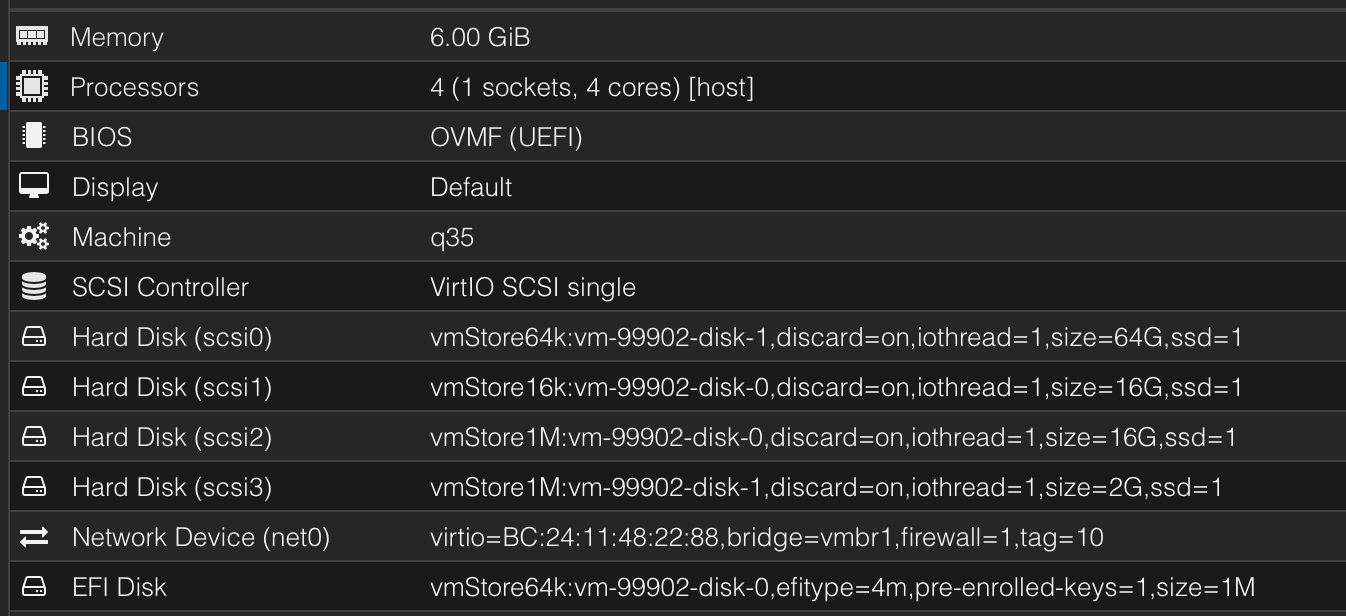In the narrowest sense, they’re likely correct: very, very few MySQL/MariaDB installations will need this level of tuning, and you didn’t lead with anything that indicates this will be an extremely high load high performance system.
As a home hobbyist user, it seems reasonable to me that you might want to stuff everything into a VM, but I keep having to remind myself that ZFS really even now still isn’t meant for the home hobbyist, and is still a bit unusual even for my eventual plans to use it for my home office production file-server and production virtualization machine.
I need to do a better job asking questions about optimization-type topics. Maybe I’m not using the right word? My aim is always not to introduce performance degradation because I don’t know what I’m doing. I don’t need to make it go faster than it otherwise would; I just want to make sure I’m not introducing avoidable slowdowns or otherwise creating problems for myself (like accidentally wasting expensive disk space by using 1M volblocksizes instead of recordsizes). 
With that said, I don’t know that you aren’t setting this up for an extremely heavy-duty use case, and they were perfectly valid questions. I’d rather do my best to answer them than to say “don’t bother,” let alone leave you feeling flamed. 
I appreciate that. 
As far as heavy-duty use cases, I will endeavor to figure out how to make my Minecraft server VM hit the ZFS storage extra hard. Somehow. Autogeneration of 4K quality world maps for web browser-based viewing? (Honestly, none of my use cases right now really seem like they’d ever push the envelope. My goal in building the servers I’ve got was always more doing several less-intense workloads in parallel, with a focus on stability over speed.)
I think if I could wave a magic wand and do one really nice thing for ZFS newbies, it would be lowering the SEO on all the really, really old “Intro to ZFS” material from like 10-15 years ago aimed at corporate IT departments. That got surfaced for me when I started, and I went deep down several rabbit holes I needed not have bothered with vs the modern defaults when I set up my first Proxmox server. Like, I spent hours agonizing at some point over whether I really needed to worry about how extended attributes were stored, or ACL types or denodesize or several of those other things that the older docs say you must tweak so they don’t set your SSDs on fire.
By contrast, modern TrueNAS just sets reasonable defaults and you go.
Modern SSDs (especially used server SSDs, but also a lot of the nicer prosumer ones) don’t seem so nearly made of Plasticine where ZFS is concerned.