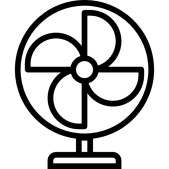I’m working on two FreeBSD 14 servers. Using Syncoid to backup some vm-bhyve VM’s.
Each have Xeon CPUs.
Origin server has two HDD’s in mirror config, all data is on zroot.
Backup server pool is 4 SSD in a 2 vdev mirror config, separate data pool.
I’m transfering zvols. One has 8K volblocksize (don’t ask, it’s too late now), others are 128K.
syncoid -R --delete-target-snapshots --no-sync-snap -sshport=2222 -c aes128-ctr host:zroot/vm backup/vm
While both servers were on LAN I tried to zfs send this dataset but it overloaded the Mikrotik RB3011UiAS Router. I could not SSH into anything anymore while zfs send was running, all I had left was the console that was already connected so CTRL+C worked and I figured I’ll just do the backup once the server is shipped offsite as I won’t have this bandwidth problem since it will be slower.
Backup server is now 45ms away from Origin and yes it is slower, my problem overloading the Router isn’t a problem anymore. I get about 5MiB/s max 12MiB/s at times.
Tried aes128-ctr SSH cipher. The fastest according to Internet.
I’ve tried editing mbuffer. Changed -s 128k to 8K and put it back, upped the Memory to -m 1G and put it back to 16M. No difference.
Since my volbocksize of this VM’s zvol is 8K, does the mbuffer -s flag need to be 8K?
iperf3 speed between servers is 500 Mbps but file transfer, scp and rsync is still 100 Mbsp max.
I’ve read about people using Netcat, so I thought using that over Wireguard. Since SSH is using 1CPU that might be faster.
I also didn’t try HPN-SSH, wouldn’t know how to set that up yet with Syncoid.
If anyone has any advice, feel free.
I wouldn’t really want to use Netcat if that means I can’t use Syncoid.
HPN-SSH sounds good if I can set up Syncoid to use that. How would I go about that?
I’m now sending multiple datasets and I can get 150-300 Mbps total. The 128K seem to be twice as fast as the 8K one.
With about 250 Mbps the Origin Mikrotik is using 2.5% CPU, the remote Mikrotik (CRS326-24G-2S+) is using about 25%. That means 1G would take 100%.
I wasn’t able to see CPU usage when I overloaded the main Mikrotik over LAN.