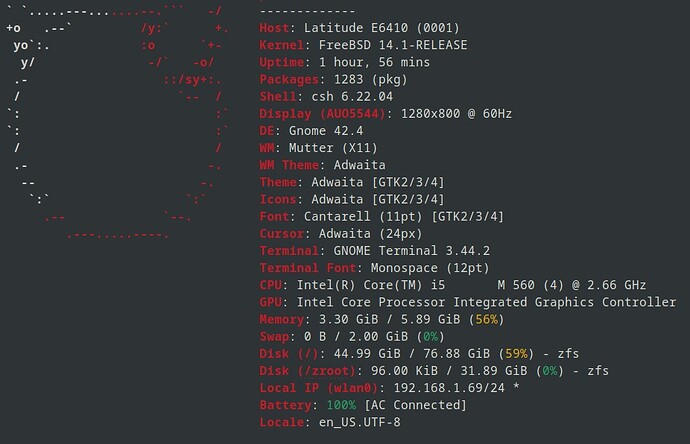Hello, I have the following hardware:
- HP Probook 4540S Laptop
- Intel Core i5-3230M Ivy Bridge @ 2.6GHz
- Intel HD 4000 Graphics
- Intel 335 SSD Drive, 240GB, MLC Chips.
- 8GB (2x4GB Kingston RAM)
I’m using FreeBSD 14.1-RELEASE with the Xfce desktop environment. During FreeBSD installation, I selected ZFS (Auto) and left the options as is. There is just one drive in the laptop.
If I listen to a song, whether it’s in the browser or a music player application such as VLC or MPV, and I install a package in the terminal using “pkg install packagename”, the sound and mouse stutter during the extraction stage of the package.
If I disable the prefetch option in ZFS, the stuttering happens less frequently, although it still occurs sometimes. So, disabling prefetch almost fixes it.
If I install FreeBSD on the UFS filesystem, I never have this stuttering issue. Whether I install packages as mentioned earlier or extract large archives manually using commands like unzip or tar, the stuttering never happens.
On the FreeBSD forums, some suggested I check the video card driver, and I did, but I don’t think it has anything to do with the video driver because this stuttering happens even outside Xorg. If I open a song file in MPV in one console and then switch to a different console using CTRL+ALT+F2 and install a package, the stuttering still occurs, even without any graphical environment.
Here’s a video I recorded:
I removed the SSD drive and tried a different one, a brand-new Crucial MX 500 with 3D NAND chips. I did a secure erase, then freshly installed FreeBSD on it with ZFS. The stuttering issue remains.
The laptop has the latest BIOS version. I also updated the microcode of the CPU. I tried everything I could think of but couldn’t fix this problem. The stuttering only happens on FreeBSD with ZFS, not on FreeBSD with UFS or Linux Debian with EXT4 or XFS. I asked for help on FreeBSD Forums and FreeBSD Facebook group, but no one could give a clear solution. One of the users suggested me to try asking here.
I’d appreciate any suggestions. Thank you!
Zoltan